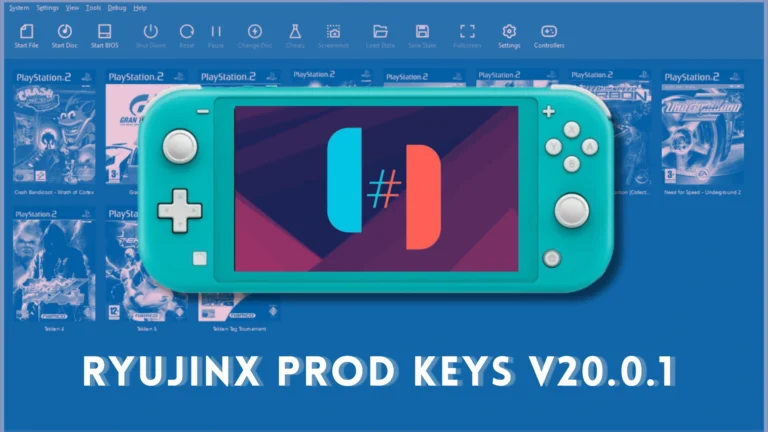Download Uzuy GPU Drivers [Latest Version for All GPUs] (Android) [Snapdragon,Mali, Adreno, Turnip]
Are you frustrated with lag, glitches, or crashes while emulating Nintendo Switch games on your Android device? The solution might be simpler than you think—updating your GPU drivers. Whether you’re using Uzuy Edge, Adreno, Mali, Mesa, or Turnip GPU drivers, having the latest version installed is key to unlocking smoother gameplay and crystal-clear graphics.

Many Android gamers overlook the importance of keeping drivers like the Uzuy Mali GPU driver or Uzuy Adreno driver up to date. But outdated drivers often lead to poor performance, graphical bugs, or even complete crashes—ruining your emulation experience across a wide range of devices. Fortunately, a quick update can drastically improve speed, visuals, and stability.
Whether you’re optimizing your favorite Nintendo Switch emulator—Yuzu, Suyu, Citron, Uzuy, Skyline, Egg NS, or Sudachi—this guide will walk you through everything you need to know about downloading and updating the latest GPU driver for Android. Ready to unlock next-level performance? Let’s dive in and get your emulator running like a pro!
Why GPU Drivers Matter for Emulation?
Your emulator’s performance is only as strong as your GPU drivers. These drivers act like translators, allowing your hardware to understand and run the complex instructions games throw at it. Outdated or unsupported drivers? That’s a recipe for crashes, lags, and ruined gaming sessions.
What are GPU Drivers?
Think of GPU drivers as the bridge between your device’s graphics chip and the software that uses it. They tell the GPU how to draw, render, and compute visual elements for your screen—essential for gaming and emulation.
Download All GPU Drivers (Qualcomm Snapdragon, Adreno & Turnip Drivers)
| Release Name | Download Link |
|---|---|
| Mesa Turnip driver v25.2.0 – Revision 9 [auto] | Mediafire |
| Mesa Turnip driver v25.2.0 – Revision 9 [gmem] | Mediafire |
| Mesa Turnip driver v25.2.0 – Revision 8 [auto] | Mediafire |
| Mesa Turnip driver v25.2.0 – Revision 8 [gmem] | Mediafire |
| Mesa Turnip driver v25.2.0 – Revision 7 [auto] | Mediafire |
| Mesa Turnip driver v25.2.0 – Revision 7 [gmem] | Mediafire |
| Mesa Turnip driver v25.2.0 – Revision 6 [auto] | Mediafire |
| Mesa Turnip driver v25.2.0 – Revision 6 [gmem] | Mediafire |
| Mesa Turnip driver v25.2.0 – Revision 5 [auto] | Mediafire |
| Mesa Turnip driver v25.2.0 – Revision 5 [gmem] | Mediafire |
| Mesa Turnip driver v25.2.0 – Revision 4 [auto] | Mediafire |
| Mesa Turnip driver v25.2.0 – Revision 4 [gmem] | Mediafire |
| Qualcomm Driver v819.1 | Mediafire |
Mesa Turnip driver v25.2.0 – Revision 3 [auto] [For anyone else. However might still need to enable sysmem on Winlator/Micewine] | Mediafire |
| Mesa Turnip driver v25.2.0 – Revision 3 [gmem] [for for a710 & a720 Winlator users] | Mediafire |
| Mesa Turnip driver v25.2.0 – Revision 2 | Mediafire |
| Mesa Turnip driver v25.2.0 – Revision 1 | Mediafire |
| Mesa Turnip driver v25.1.0 – Revision 6 | Mediafire |
| Mesa Turnip driver v25.1.0 – Revision 5 | Mediafire |
| Mesa Turnip driver v25.1.0 – Revision 4 | Mediafire |
| Mesa Turnip driver v25.1.0 – Revision 3 | Mediafire |
| Qualcomm driver v805 | Mediafire |
| Mesa Turnip driver v25.1.0 – Revision 2 | Mediafire |
| Mesa Turnip driver v25.1.0 – Revision 1 | Mediafire |
| Mesa Turnip driver v25.0.0 – Revision 8 | Mediafire |
| Mesa Turnip driver v25.0.0 – Revision 7 FIXED 1162025 | Mediafire |
| Mesa Turnip driver v25.0.0 – Revision 6 | Mediafire |
| Mesa Turnip driver v25.0.0 – Revision 5 | Mediafire |
| Mesa Turnip driver v25.0.0 – Revision 4 | Mediafire |
| Mesa Turnip driver v25.0.0 – Revision 3 | Mediafire |
| Mesa Turnip driver v25.0.0 – Revision 2 | Mediafire |
| Mesa Turnip driver v25.0.0 – Revision 1 | Mediafire |
| Mesa Turnip driver v24.3.0 – Revision 9v2 | Mediafire |
| Mesa Turnip driver v24.3.0 – Revision 8 | Mediafire |
| Mesa Turnip driver v24.3.0 – Revision 7 | Mediafire |
| Mesa Turnip driver v24.3.0 – Revision 6 | Mediafire |
| Mesa Turnip driver v24.3.0 – Revision 5 | Mediafire |
| Mesa Turnip driver v24.3.0 – Revision 4 | Mediafire |
| Mesa Turnip driver v24.3.0 – Revision 12 | Mediafire |
| Mesa Turnip driver v24.3.0 – Revision 11 | Mediafire |
| Mesa Turnip driver v24.3.0 – Revision 10 | Mediafire |
| Qualcomm driver v676.41 | Mediafire |
| Qualcomm driver v768 | Mediafire |
| Qualcomm driver v777 | Mediafire |
| Qualcomm driver v762.10 | Mediafire |
| Mesa Turnip driver v24.3.0 – Revision 3 | Mediafire |
| Mesa Turnip driver v24.3.0 – Revision 2 | Mediafire |
| Mesa Turnip driver v24.3.0 – Revision 1 | Mediafire |
| Mesa Turnip driver v24.2.0 – Revision 22 | Mediafire |
| Mesa Turnip driver v24.2.0 – a735 basic support | Mediafire |
| Qualcomm driver v744.19 | Mediafire |
| Mesa Turnip driver v24.2.0 – Revision 21 | Mediafire |
| Mesa Turnip driver v24.2.0 – Revision 20 | Mediafire |
| Mesa Turnip driver v24.2.0 Experimental R19 | Mediafire |
| Mesa Turnip driver v24.2.0 – Revision 19 | Mediafire |
| Mesa Turnip driver v24.2.0 + Adreno A32 Support | Mediafire |
| Mesa Turnip driver v24.1.0 – Revision 18 | Mediafire |
| Mesa Turnip driver – Unsupported a7xx GPUs – Experimental | Mediafire |
| Mesa Turnip drivers Adreno A32 Special Edition | Mediafire |
| Qualcomm driver v744.16 | Mediafire |
| Qualcomm driver v757 | Mediafire |
| Qualcomm driver v744.12 | Mediafire |
| Qualcomm driver v744.8 | Mediafire |
| Qualcomm drivers v744.5 | Mediafire |
| Qualcomm driver v744.4 | Mediafire |
| Qualcomm driver v676.53 | Mediafire |
| Qualcomm driver v676.51 | Mediafire |
| Qualcomm driver v676.47 | Mediafire |
| Qualcomm driver v615.77 | Mediafire |
| Mesa Turnip driver v24.1.0 – Revision 17 | Mediafire |
| Mesa Turnip driver v24.1.0 – Revision 16 | Mediafire |
| Mesa Turnip driver v24.0.0 – Revision 15 | Mediafire |
| Mesa Turnip driver v24.0.0 – Revision 14 | Mediafire |
| Mesa Turnip driver v24.0.0 – Revision 13 | Mediafire |
| Mesa Turnip Driver v24.0.0 – Revision 12 | Mediafire |
| Mesa Turnip Driver v24.0.0 – Revision 11 | Mediafire |
| Mesa Turnip Driver v24.0.0 – Revision X | Mediafire |
| Mesa Turnip Driver v23.3.0 – Revision 9 | Mediafire |
| Mesa Turnip Driver v23.3.0 – Revision 8 | Mediafire |
| Mesa Turnip Driver v23.3.0 + A7xx basic support – Revision 7 | Mediafire |
| Mesa Turnip Driver v23.3.0 + A7xx basic support – Revision 6 | Mediafire |
| Mesa Turnip Driver v23.2.0 + A7xx basic support – Revision 5 | Mediafire |
| Qualcomm Driver v676.42 | Mediafire |
| Qualcomm Driver v676.40 | Mediafire |
| Qualcomm driver v676.39 | Mediafire |
| Qualcomm driver v676.32 | Mediafire |
| Mesa Turnip Driver – v23.3.0-dev, Vulkan 1.3.258 | Mediafire |
| Mesa Turnip Driver – v23.3.0-dev, Vulkan 1.3.255 + a7xx basic support | Mediafire |
| Mesa Turnip Driver v23.2.0 + a7xx basic support v2 FIX2 | Mediafire |
| Turnip Vulkan Driver v23.2.0 + a7xx basic support | Mediafire |
| Mesa Turnip Driver – v23.3.0-dev, Vulkan 1.3.261 | Mediafire |
| Mesa Turnip Driver v23.2.0 + A7xx basic support – Revision 4 | Mediafire |
| Mesa Turnip Driver v23.2.0 + A7xx basic support – Revision 3 | Mediafire |
| Qualcomm driver v690 | Mediafire |
| Qualcomm driver v682 | Mediafire |
| Qualcomm driver v676.16 | Mediafire |
| Qualcomm driver v676.13 | Mediafire |
| Qualcomm driver v676.22 FIX | Mediafire |
| Qualcomm driver v615.65 | Mediafire |
| Freedreno Turnip Vulkan Driver v23.2.0 – (5/5/23) – FIXED | Mediafire |
| Mesa3D Turnip Driver v23.1.0-dev | Mediafire |
| Mesa3D Turnip Driver v23.0.3 | Mediafire |
| Qualcomm driver v687 | Mediafire |
| Qualcomm driver v676.12 | Mediafire |
| Qualcomm driver v676.9 | Mediafire |
| Qualcomm driver v676.3 | Mediafire |
| Qualcomm driver v676 | Mediafire |
| Qualcomm driver v672 | Mediafire |
| Qualcomm driver v667 | Mediafire |
| Qualcomm driver v615.50 | Mediafire |
| Qualcomm driver v615.37 | Mediafire |
| Qualcomm driver v615.4 | Mediafire |
| Qualcomm driver v615 | Mediafire |
| Turnip-v22.3.6-r1 | Mediafire |
| Turnip-v22.3.5-r2 | Mediafire |
| Turnip-v22.3.5-r1 | Mediafire |
| Turnip-v22.3.4-r2 | Mediafire |
| Turnip-v22.3.4-r1 | Mediafire |
| Turnip v22.3.3-r2 – ft.lybxlpsv | Mediafire |
| Turnip v22.3.3-R1 | Mediafire |
| Turnip v22.3.2-R2.zip | N/A |
| Turnip v22.3.2-R1 | Mediafire |
| Turnip-v22.3.1-R2 | Mediafire |
| Turnip Driver version 25 | Mediafire |
| Turnip driver version 24 | Mediafire |
| Turnip driver version 12 | Mediafire |
| Turnip-KGSL Rework | Mediafire |
| Turnip driver by Mark v2 | Mediafire |
| Turnip driver by Mark v1 | Mediafire |
| Turnip Driver version 26 | Mediafire |
| Turnip Driver v22.3.1-r2 | Mediafire |
Uzuy Mali GPU Drivers – Download the Latest Version for Android
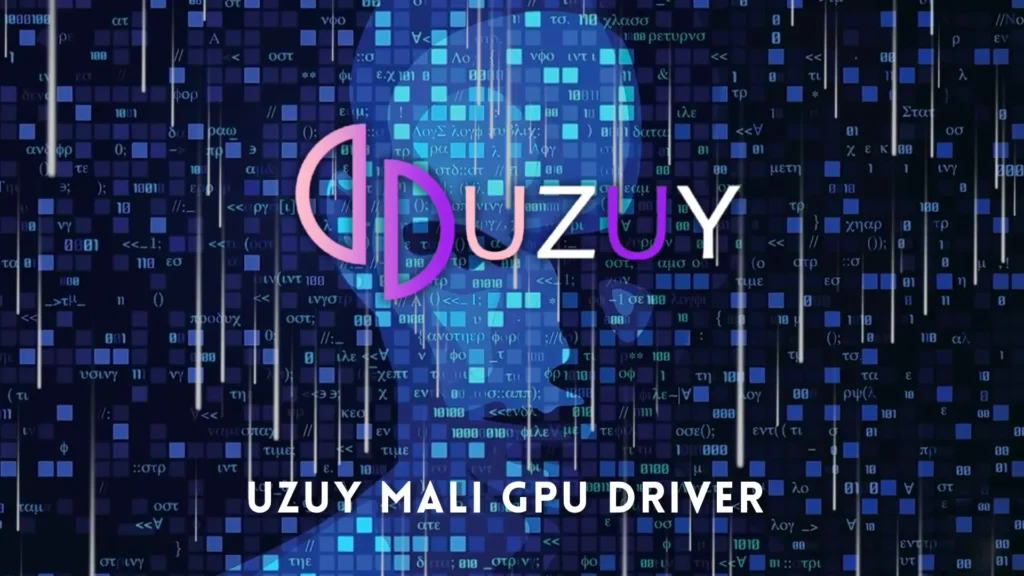
Looking to unlock the best gaming and emulation performance on your Mali-powered Android device? You’re in the right place. Below is the most up-to-date collection of ARM Mali GPU drivers, including support for powerful chipsets like Mali-G68, G78, G610, and the latest Immortalis-G715.
Whether you’re a hardcore gamer, emulator enthusiast, or developer, using the correct GPU driver is essential for reducing lag, boosting FPS, and fixing graphic glitches in popular emulators like Uzuy, Skyline, Egg NS, Yuzu Android, or Sudachi.
This table offers direct download access to both official and custom Mali drivers—including Valhall and OpenCL builds—so your device gets the GPU optimization it deserves. Simply tap the [Download] button next to your driver of choice to get started.
⚠️ Make sure to choose the version that matches your device’s GPU for maximum stability and performance.
Mali GPU Driver List – Direct Downloads
| Mali GPU Driver Name | Download |
|---|---|
| ARM Mali-G68 MP4-1(1) | [Download] |
| ARM Mali-G78 MP14 | [Download] |
| custom_mali_driver | [Download] |
| Phoenix driver v24.1.0 – R1 – Mali | [Download] |
| ARM Mali-G68 MP4-1 | [Download] |
| ARM Mali-G610 MP3_Driver | [Download] |
| MALI G52 MC2 | [Download] |
| ARM Mali-G72 MP3_Driver | [Download] |
| Arm Mali-G610 | [Download] |
| ARM Mali-G76 MP4 | [Download] |
| ARM Mali-G615_Driver | [Download] |
| new mali drivers | [Download] |
| valhall_mali | [Download] |
| ARM Mali-G57 MC2_Driver | [Download] |
| ARM Mali-G77 MP9_Driver-1-1 | [Download] |
| ARM Mali-G710 MP7_Driver | [Download] |
| OpenCL mali | [Download] |
Stay updated with the latest Mali GPU driver versions to ensure maximum performance, emulator compatibility, and system stability. Whether you’re optimizing Uzuy or testing AAA Nintendo Switch titles on Android, your GPU driver makes all the difference.
Why GPU Drivers Matter for Nintendo Switch Emulators on Android
Running Nintendo Switch games on Android isn’t just plug-and-play—it’s a demanding task that pushes your device’s GPU to its limits. Emulators like Uzuy, Skyline, Egg NS, and Sudachi work by mimicking the Switch’s custom NVIDIA Tegra X1 chip, and that requires significant graphical horsepower.
And that’s where GPU drivers come in.
Having the right GPU drivers—especially for Mali, Adreno, or Turnip chipsets—is absolutely essential. These drivers act as the bridge between your emulator and your hardware. Without them, even the best emulators can run into serious issues.
Here’s why updated and optimized GPU drivers are crucial:
1. Better Game Compatibility
Nintendo Switch games rely on complex rendering pipelines like Vulkan and OpenGL, which vary from title to title. Outdated or generic GPU drivers often lack full support for these APIs, causing:
- Missing textures
- Black screens
- Games refusing to launch
Installing the correct GPU driver—like Uzuy Mali or Adreno drivers—ensures that the emulator can render scenes exactly as intended, greatly improving the number of games that are fully playable and glitch-free.
2. Smoother Gameplay and Stable FPS
Emulation is CPU and GPU intensive. With optimized drivers, your GPU can handle more graphical tasks, such as shaders and frame interpolation, reducing the burden on the CPU.
This results in:
- Higher and more stable frame rates
- Less stuttering and lag
- Fewer dips during intense scenes
It’s especially important for high-end titles like Zelda: BOTW, Pokémon Legends: Arceus, or Mario Kart 8 Deluxe which demand peak hardware utilization.
3. Enhanced Visual Fidelity
Newer drivers unlock support for visual enhancements like:
- Resolution upscaling (e.g., 2x or 4x native)
- Anti-aliasing and anisotropic filtering
- Post-processing shaders and texture smoothing
These features make Switch games look significantly better on Android screens—sometimes even better than on original hardware. But they only work properly when your GPU drivers are up-to-date and compatible.
4. Fewer Crashes and Graphical Bugs
A major cause of emulator crashes and freezes is poor GPU-driver interaction. If your device’s drivers can’t process modern Vulkan commands or fail during texture loading, your game will likely crash or hang.
With updated drivers, you’ll experience:
- Fewer black screen issues
- No more “device not supported” errors
- Longer, crash-free gameplay sessions
5. Vulkan API Compatibility
Most top-tier Switch emulators for Android now prioritize Vulkan for rendering due to its lower CPU overhead and higher efficiency. However, Vulkan performance is driver-dependent.
Using Uzuy Vulkan-compatible GPU drivers (especially for Mali-G78, G710, or Adreno 740+) ensures:
- Efficient multi-threading
- Faster draw calls
- Better heat and power management
6. Thermal and Battery Efficiency
Outdated GPU drivers often lack modern thermal throttling and power efficiency optimizations. This means:
- Your phone heats up faster
- Battery drains more quickly
- Performance throttles mid-game
With optimized drivers, your emulator runs cooler and longer—even during long play sessions of demanding Switch games.
7. Compatibility with Shader Caches and Mods
Many emulators support shader caches and custom mods that improve gameplay or visuals. But outdated GPU drivers may not compile shaders properly, causing:
- Crashes during loading
- Missing in-game effects
- Broken visual mods
Up-to-date drivers ensure full support for shader compilation and compatibility with modded textures and user enhancements.
8. Broader Emulator Compatibility
Updated GPU drivers don’t just benefit Uzuy—they improve performance across all Android emulators, including:
- ✅ Suyu Android
- ✅ Skyline Edge
- ✅ Citron
- ✅ Egg NS
- ✅ Sudachi
Best GPU Drivers for Uzuy, Suyu, Skyline, Sudachi, and Other Android Switch Emulators
If you’re diving into Nintendo Switch emulation on Android, one of the most important things you can do for performance and visual quality is to use the right GPU driver for your device. The emulation experience heavily depends on your device’s GPU architecture, and there’s no universal driver that works perfectly on all phones.
The two main GPU types in Android smartphones are:
- Adreno (found in most Qualcomm Snapdragon processors)
- Mali (commonly found in Samsung Exynos and MediaTek chipsets)
Let’s break down which GPU drivers work best for each category:
1. Adreno GPUs – Best for Performance
If your device runs on a Snapdragon processor, you’re in luck—it comes with an Adreno GPU, and these are currently the most emulator-friendly GPUs on Android.
Recommended Drivers:
Turnip Drivers (Vulkan Optimized) : These open-source, community-built drivers are tuned specifically for Vulkan-based emulation. They often deliver:
- Higher FPS in demanding games
- Reduced stuttering
- Better Vulkan API compatibility
Turnip is actively maintained and continues to evolve with emulator updates.
Official Qualcomm Adreno Drivers : Prefer stability over cutting-edge optimizations? Stick with Qualcomm’s official drivers. While they might not provide the highest possible FPS, they’re reliable and tested for wide device compatibility.
Why Adreno Works So Well for Emulation:
- Excellent Vulkan API support, which most modern Switch emulators now prefer
- Better performance in demanding titles like Zelda: BOTW and Pokemon Scarlet/Violet
- Reduced shader stutter and graphical glitches
- Works well with emulators like Uzuy, Suyu, Skyline, and Sudachi
Pro Tip: Use the latest Turnip Mesa drivers for Vulkan if you’re using Uzuy or Suyu on a Snapdragon phone. You’ll see a huge boost in frame rates and stability.
2. Mali GPUs – Better with Optimization
Devices using Samsung Exynos or MediaTek processors typically come with Mali GPUs. While they are common in the mid-range and budget segment, they are less ideal for heavy emulation.
Common Issues with Mali GPUs:
- Poor Vulkan performance compared to Adreno
- Frequent shader crashes
- Flickering, frame drops, and visual bugs
- Inconsistent compatibility across games
But there’s still hope—optimized drivers can help bridge the gap.
Recommended Drivers:
- Panfrost Drivers
These are open-source Mesa-based drivers aiming to improve GPU performance, especially on Linux and Android systems with Mali hardware. With continued development, they’re slowly becoming more viable for emulators. - Custom Mali Vulkan Drivers
Includes specialized builds for newer Mali chips like: Mali-G610Mali-G715 ImmortalisMali-G57/G78/G76These drivers are often bundled into custom ROMs or shared by the community for specific devices. While performance gains vary, they may reduce flickering and improve rendering in Vulkan-based emulators.
Uzuy Mali Driver Recommendations:
- Use Phoenix Vulkan Mali Drivers v24+ for better FPS
- Try custom_mali_driver and Immortalis-G715 optimized builds if you’re running Android 12+ on a Mali-powered flagship
- For older devices, stick with legacy OpenCL-compatible Mali builds
Pro Tip: If your device struggles with Vulkan, try running Uzuy or Skyline in OpenGL mode—some games actually perform better this way on Mali chips.
GPU Driver Comparison Table (Adreno vs. Mali)
| Feature | Adreno (Snapdragon) | Mali (Exynos / MediaTek) |
|---|---|---|
| Vulkan API Compatibility | ✅ Excellent | ⚠️ Often Limited |
| Emulator Performance | ✅ Smooth Gameplay | ⚠️ Inconsistent |
| Shader Compilation | ✅ Fast | ⚠️ Slow / Glitchy |
| Driver Availability | ✅ Turnip + Official Drivers | ⚠️ Custom & Community Builds Only |
| Emulator Compatibility | ✅ High (Uzuy, Suyu, Skyline) | ⚠️ Varies By Model & GPU Series |
| Best Use-Case | All Switch emulators | Lightweight emulators like Sudachi |
Final Advice: Choose the Right Combo
Your goal should be to match the emulator, rendering API, and GPU driver for the smoothest experience:
- Snapdragon + Turnip + Vulkan + Uzuy/Suyu → 🔥 Excellent performance
- MediaTek/Exynos + Custom Mali Driver + OpenGL + Skyline/Sudachi → ⚠️ Moderate to playable
Keep your GPU drivers up to date, especially if you’re experimenting with new emulators or updated firmware. Don’t forget that community support (Telegram, Reddit, GitHub) often helps in finding the best driver-device-emulator combo.
How to Check Your Android GPU Model
Before installing or updating GPU drivers for emulators like Uzuy, Yuzu, Suyu, or Skyline, you must first identify your device’s GPU model. This ensures you download the correct drivers—whether it’s Adreno (Snapdragon) or Mali (Exynos/MediaTek).
Steps to Check Your Android GPU:
Option 1: Use Android Settings
- Open the Settings app on your Android device.
- Tap on “About Phone” or “Device Information.”
- Look for Processor, Chipset, or SoC details.
- If you see Snapdragon, your GPU is Adreno.
- If you see Exynos or MediaTek, your GPU is Mali.
⚠️ Note: Not all phones display the GPU model in settings. If yours doesn’t, try Option 2.
Option 2: Use a Hardware Info App
For more detailed and accurate results, use a free app from the Play Store:
- 📲 CPU-Z
- 📲 Device Info HW
Steps:
- Install any of the apps above.
- Open the app and go to the “SoC” or “Graphics” section.
- You’ll see the GPU name (e.g., Adreno 640, Mali-G76, Mali-G610, etc.).
Next Step: Match the Right GPU Driver
Now that you’ve identified your GPU model, you’re ready to:
- Download the best Turnip/Adreno drivers (for Snapdragon).
- Get the right Mali Vulkan/Panfrost drivers (for Exynos or MediaTek).
- Improve performance in games using Uzuy, Skyline, Suyu, or Sudachi.
FAQs About Uzuy GPU Drivers
Adreno generally offers better Vulkan support and higher FPS in Uzuy.
Currently, no. Uzuy is built for mobile Android devices and does not support eGPUs.